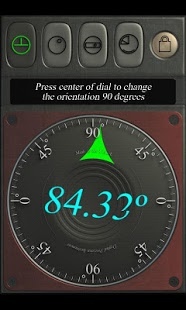On The Level 6.5
Paid Version
Publisher Description
One of the best looking and most functional apps on Android has just been updated.
This is a high precision levelling tool with beautiful rendered graphics and smooth operation. It comes with several levelling modes for different tasks. The Inclinometer, Spirit level, and slope gauges are design for use with the device laying on its side. The bubble level is designed to measure levelness while laying on its back. It uses the hardware accelerometer and stream filtering to achieve an accuracy in the hundredths of a degree. Visit my website for more info.
Ad free!
ALSO CHECK OUT MY OTHER APPS
THAAD2, is a missile command inspired game where you need to stop missiles from reaching your base.
SL DIGISLATE, a digital clapboard designed with camera assistants in mind. Keep track of your takes with the built in shot log.
SL DIRECTORS VIEWFINDER, a digital version of the classic directors finder. Directors and cinematographers can use this app to compose shots in a variety of formats, cameras, and lenses.
About On The Level
On The Level is a paid app for Android published in the System Maintenance list of apps, part of System Utilities.
The company that develops On The Level is Stephen Lebed. The latest version released by its developer is 6.5. This app was rated by 14 users of our site and has an average rating of 4.4.
To install On The Level on your Android device, just click the green Continue To App button above to start the installation process. The app is listed on our website since 2014-07-04 and was downloaded 237 times. We have already checked if the download link is safe, however for your own protection we recommend that you scan the downloaded app with your antivirus. Your antivirus may detect the On The Level as malware as malware if the download link to com.OnTheLevel is broken.
How to install On The Level on your Android device:
- Click on the Continue To App button on our website. This will redirect you to Google Play.
- Once the On The Level is shown in the Google Play listing of your Android device, you can start its download and installation. Tap on the Install button located below the search bar and to the right of the app icon.
- A pop-up window with the permissions required by On The Level will be shown. Click on Accept to continue the process.
- On The Level will be downloaded onto your device, displaying a progress. Once the download completes, the installation will start and you'll get a notification after the installation is finished.